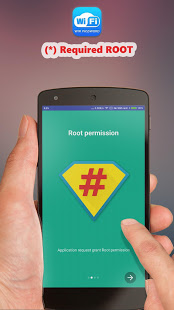WiFi Password Show
View your WiFi Password with just 1 click, Share it with Friends (Root required)
WiFi Password Show is a utility app that reveals all the passwords of the WiFi networks you have previously connected to. It is crucial to note that root privileges on your Android device are required for this app to function optimally. It is also worth mentioning that WiFi Password Show is not designed for illicit WiFi network hacking but is instead created to help you recall passwords already entered for networks you have connected to before.
Primary Functionality
The primary role of WiFi Password Show is to facilitate a hassle-free connection to your WiFi network. To achieve this, select one of the available networks and share the password through multiple methods: as a QR code, via email, by copying it to your clipboard, or by displaying it on a full screen with vibrant, easily visible letters.
Usability
WiFi Password Show proves to be more useful than it first appears. With this app, the days of flipping your router to check your password when a guest wants to connect to your WiFi are over. Instead, you can conveniently access the passwords of all previously connected networks within a few taps on your Android device, making it a handy tool for both personal and professional settings.
Security
Despite its utility, the app's security features should not be overlooked. By requiring root privileges, WiFi Password Show ensures limited access to your network passwords. This measure helps prevent unauthorized access and potential misuse of your WiFi network.
Design and Interface
The design and interface of WiFi Password Show are user-friendly, with a clean and intuitive layout. This makes it easier for users to navigate the app and locate the features they need. The colorful lettering used to display passwords on the full screen further enhances the visibility and overall user experience.
In conclusion, WiFi Password Show is a practical and handy utility app that not only simplifies the process of sharing your WiFi password but also ensures secure access to your network passwords. While it requires root privileges on your device, its benefits outweigh the initial setup efforts.
Pros
- Displays passwords for all previously connected WiFi networks
- Offers multiple methods for password sharing
- Requires root privileges for added security
- Easy to use with a clean and intuitive design
Cons
- Requires root privileges, which might be inconvenient for some users
We always updates App, so that we can make it better for you. Turn on your Automatic Update to use the latest version automatically.
Feedback to us via email: [email protected]
------------------------------------------------------
What's new:
- Support Show WiFi Password on Android 8.0 Oreo;
- Add Czech language (Thank to: Cllasyx);
- Upgrade support library;
- Bug fix and improvement.